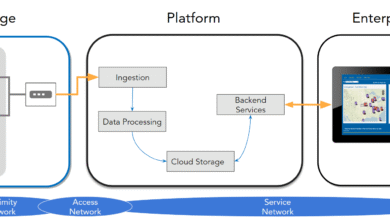The digital photography landscape has undergone a revolutionary transformation with the emergence of AI image editing apps. What once required hours of manual editing in complex software like Adobe Photoshop can now be accomplished in seconds with intelligent automation. These AI-powered photo editors leverage machine learning algorithms to analyze images, identify elements like faces, backgrounds, and objects, and then apply sophisticated enhancements automatically.
Modern AI photo editing tools address many traditional editing challenges by automating complex processes, making professional-level edits accessible even to those without extensive editing skills. Whether you’re a professional photographer seeking precision, a social media influencer creating content, or a business owner enhancing product photos, AI image editing software has democratized high-quality photo manipulation.
The AI photography revolution extends beyond simple filters and basic adjustments. Today’s best AI photo editors can perform complex tasks, including intelligent object removal, sky replacement, facial retouching, background generation, and even style transfer. These smart tools can transform average photos into stunning images in seconds, handling everything from basic touch-ups to complex edits automatically.
This comprehensive guide explores the top 50 AI image editing apps available in 2025, covering both free and premium options. We’ll examine their unique features, pricing structures, and ideal use cases to help you choose the perfect AI photo editing tool for your specific needs. From mobile apps for quick social media edits to desktop powerhouses for professional workflows, discover how artificial intelligence is reshaping the future of digital photography.
Understanding AI Image Editing Technology
AI image editing apps utilize sophisticated machine learning models trained on millions of images to understand visual patterns, textures, and compositions. These algorithms can recognize faces, objects, backgrounds, and artistic styles with remarkable accuracy, enabling automated edits that would traditionally require extensive manual work.
The core technologies powering AI photo editors include computer vision for image analysis, neural networks for pattern recognition, and generative AI for creating new visual content. AI editing tools analyze images to identify elements like faces, skies, or objects and apply adjustments such as lighting, color correction, and background removal with precision.
Key AI Editing Capabilities
Modern AI image editing software offers several breakthrough capabilities that distinguish them from traditional photo editors:
Intelligent Object Recognition: AI algorithms can automatically identify and isolate specific elements within images, from people and animals to vehicles and buildings. This enables precise editing without manual selection tools.
Contextual Enhancement: Advanced AI photo editing apps understand image context, automatically adjusting exposure, contrast, and color balance based on scene type, lighting conditions, and subject matter.
Generative AI Features: AI art generators continue to work with real images without having to generate new details, with the lines between AI editing and generation continuing to blur. These tools can create entirely new image elements or extend existing photos seamlessly.
Style Transfer Technology: AI can analyze artistic styles and apply them to photographs, transforming regular images into artwork mimicking famous painters or specific aesthetic movements.
Free AI Image Editing Apps
Mobile-First Free Solutions
1. Pixlr Express Pixlr offers AI-powered online photo editors that let you unleash your creativity in one click to achieve professional photo edits more intuitively than ever. The free version includes background removal, basic AI enhancements, and access to numerous filters and effects.
Features: One-click background remover, AI-powered enhancement, HDR effects, noise reduction Platform: Web, iOS, Android Best For: Quick social media edits and basic photo improvements
2. Canva AI Photo Editor Canva’s AI-powered photo editor uses AI to remove people and objects from photos, adjust color and lighting of specific areas, and generate additions to images based on text prompts. The free tier provides access to basic AI tools with limited usage.
Features: Magic Eraser, background removal, auto-adjustment, basic AI enhancements Platform: Web, iOS, Android Best For: Social media content creation and basic editing needs
3. Fotor AI One of the most comprehensive free AI photo editors, Fotor combines traditional editing tools with powerful AI features. Fotor AI photo editor is one of the most popular, well-trusted photo editing suites on the internet with next-level AI photo editing features.
Features: AI upscaler, magic eraser, background remover, basic retouching Platform: Web, iOS, Android, Desktop Best For: General photo editing with AI assistance
4. AI Ease AIEASE provides a set of tools driven by advanced algorithms to speed up editing efficiency and create beautiful professional images online for free. Offers comprehensive AI tools completely free.
Features: Background remover, photo enhancer, watermark remover, object remover, face swapper Platform: Web, iOS, Android Best For: All-around free AI editing without subscriptions
5. Pixelcut Pixelcut is designed to make creation and editing incredibly powerful but also magically easy. Over 50 million creators trust this platform for their creative work.
Features: Background removal, image enhancement, AI video generation, product photography tools Platform: Web, iOS, Android Best For: E-commerce and product photography
Desktop Free Applications
6. GIMP with AI Plugins While GIMP itself isn’t AI-native, various AI plugins transform it into a powerful AI image editing software. Community-developed AI extensions provide modern capabilities.
Features: AI upscaling, style transfer, background removal plugins Platform: Windows, macOS, Linux Best For: Advanced users comfortable with plugin installation
7. Paint.NET with AI Extensions Similar to GIMP, Paint.NET supports AI-powered plugins that enhance its capabilities significantly.
Features: AI-assisted selections, smart fill, enhancement filters Platform: Windows Best For: Windows users seeking free desktop AI editing
Web-Based Free Platforms
8. Photopea A browser-based AI photo editor that mimics Photoshop’s interface while incorporating AI features.
Features: Smart object removal, AI-powered selections, automatic enhancements Platform: Web Best For: Users familiar with Photoshop interface
9. Remove.bg Specialized in AI-powered background removal with exceptional accuracy.
Features: Automatic background removal, batch processing, API access Platform: Web Best For: Background removal specialists
10. Let’s Enhance Focus on AI-powered image upscaling and enhancement.
Features: AI upscaling, noise reduction, color enhancement Platform: Web Best For: Image quality improvement and resolution enhancement
Premium AI Image Editing Apps
Professional Desktop Solutions
11. Adobe Photoshop Adobe Photoshop now includes powerful AI tools powered by Adobe Firefly, making it a standout among AI photo editors. Industry standard with cutting-edge AI integration.
Features: Generative Fill, Neural Filters, AI-powered selections, content-aware tools Pricing: $22.99/month (Photography Plan) Platform: Windows, macOS Best For: Professional photographers and designers
12. Luminar Neo Luminar Neo is a standout choice for both beginners and professionals with Accent AI technology handling multiple adjustments simultaneously.
Features: Accent AI, Sky AI, Portrait AI, advanced masking Pricing: $199 one-time purchase or $19/month Platform: Windows, macOS Best For: Landscape and portrait photographers
13. Topaz Labs Suite Specialized AI image editing software focusing on enhancement and upscaling.
Features: AI Gigapixel, DeNoise AI, Sharpen AI, Video Enhance AI Pricing: $199-399 per tool Platform: Windows, macOS Best For: Image restoration and enhancement specialists
14. Skylum Aperty AI-first photo editor designed for modern workflows.
Features: AI Sky Replacement, Smart Enhance, Dramatic AI, Color AI Pricing: $79/year Platform: Windows, macOS Best For: Creative photographers seeking AI automation
15. ON1 Photo RAW Comprehensive AI photo editing app with powerful organizational features.
Features: AI Auto-Tone, Sky Replacement, Masking AI, Portrait AI Pricing: $149.99/year Platform: Windows, macOS Best For: Workflow-focused photographers
Mobile Premium Applications
16. VSCO Popular among influencers and content creators for its aesthetic presets and AI enhancements.
Features: AI-powered presets, advanced editing tools, film emulation Pricing: $59.99/year Platform: iOS, Android Best For: Social media content creators
17. Lightroom Mobile Adobe’s mobile powerhouse with AI integration.
Features: AI-powered auto settings, cloud sync, RAW editing Pricing: $9.99/month Platform: iOS, Android Best For: Mobile photographers needing desktop integration
18. Snapseed Google’s free but feature-rich AI photo editor for mobile.
Features: Perspective correction, healing tool, HDR scape Pricing: Free Platform: iOS, Android Best For: Advanced mobile editing without subscription costs
19. PicsArt PicsArt ranks as a top choice because of its user-friendly interface, fully featured with useful AI tools, decent free access, and comparable Gold plan pricing.
Features: AI effects, background removal, object removal, creative templates Pricing: Free with ads, $5/month Premium Platform: iOS, Android, Web Best For: Social media creators and casual editors
20. Remini Remini has pushed the boundaries of what’s possible with real-time image enhancement, taking casual photos and making them look professionally retouched within seconds.
Features: AI photo enhancement, face enhancement, background blur Pricing: $4.99/week, $19.99/month Platform: iOS, Android Best For: Photo restoration and enhancement
Specialized AI Editing Tools
21. Portrait Pro Dedicated AI image editing app for portrait enhancement.
Features: Skin smoothing, eye enhancement, hair detail, lighting adjustment Pricing: $99-199 depending on version Platform: Windows, macOS Best For: Portrait photographers and beauty retouching
22. FaceApp Specialized in AI-powered facial modifications and aging effects.
Features: Age progression, gender swap, style transfer, makeup application Pricing: $3.99/month, $19.99/year Platform: iOS, Android Best For: Fun face modifications and social media content
23. Lensa AI Lensa offers almost every feature for free but can only save one image per day on the free plan, otherwise requiring an expensive mobile subscription.
Features: Magic Avatars, AI photo enhancement, background replacement Pricing: $7.99/week, $29.99/year Platform: iOS, Android Best For: AI avatar creation and portrait enhancement
24. Prisma Pioneer in AI style transfer technology.
Features: Artistic filters, style transfer, AI-powered effects Pricing: $4.99/month, $19.99/year Platform: iOS, Android Best For: Artistic photo transformations
25. DeepArt Web-based AI style transfer specialist.
Features: Neural style transfer, custom style creation, high-resolution output Pricing: $9.99/month for premium features Platform: Web Best For: Artistic transformations and style experimentation
Enterprise and Professional AI Solutions
26. Imagen Imagen offers an AI-powered post-production solution designed for professional photographers, providing quick and personalized edits tailored to individual styles.
Features: Custom AI profiles, batch processing, style adaptation Pricing: Contact for enterprise pricing Platform: Desktop integration Best For: Professional photography studios
27. Claid AI Claid AI’s product tools are useful because they combine AI with real images for e-commerce applications.
Features: Product background generation, batch processing, API integration Pricing: Starting at $39/month Platform: Web, API Best For: E-commerce product photography
28. PhotoRoom Specialized in product photography and e-commerce applications.
Features: AI background removal, product photography templates, batch processing Pricing: $9.99/month, $89.99/year Platform: Web, iOS, Android Best For: E-commerce sellers and product photographers
29. Cutout.Pro Comprehensive AI editing platform for businesses.
Features: Background removal, AI enhancement, batch processing, API access Pricing: $9.90/month for standard, custom enterprise pricing Platform: Web, API Best For: Businesses requiring bulk image processing
30. Retouchup Professional retouching service powered by AI and human expertise.
Features: Professional retouching, AI pre-processing, custom workflows Pricing: Per-image pricing starting at $2 Platform: Web service Best For: Professional photographers needing high-end retouching
Emerging AI Image Editing Technologies
31. Stable Diffusion WebUI Open-source platform enabling advanced AI image generation and editing.
Features: Inpainting, outpainting, style transfer, custom model training Pricing: Free (requires technical setup) Platform: Windows, macOS, Linux Best For: Technical users and AI enthusiasts
32. ComfyUI Node-based interface for Stable Diffusion with advanced editing capabilities.
Features: Complex workflow creation, advanced inpainting, model chaining Pricing: Free Platform: Windows, macOS, Linux Best For: Advanced AI users creating custom workflows
33. AUTOMATIC1111 Popular Stable Diffusion interface with extensive plugin ecosystem.
Features: ControlNet integration, extensive plugins, custom training Pricing: Free Platform: Windows, macOS, Linux Best For: AI art creators and advanced editors
34. InvokeAI Professional-grade Stable Diffusion interface with user-friendly design.
Features: Unified canvas, advanced inpainting, professional workflow Pricing: Free Platform: Windows, macOS, Linux Best For: Professional AI artists
35. DragGAN Revolutionary point-based image manipulation technology.
Features: Intuitive drag-based editing, precise control, realistic results Pricing: Research project (implementation varies) Platform: Research implementations Best For: Experimental editing techniques
Cloud-Based AI Editing Platforms
36. Runway ML Runway represents the next generation of AI-enhanced image and video editing tools, more attuned to business needs and providing shortcuts to marketing tasks.
Features: AI video generation, image editing, collaborative features Pricing: $12/month standard, $28/month pro Platform: Web Best For: Creative teams and video content creators
37. Simplified AI All-in-one creative platform with AI editing capabilities.
Features: Background removal, AI writing, design templates, team collaboration Pricing: Free tier, $20/month pro Platform: Web Best For: Marketing teams and content creators
38. Designs.ai Comprehensive AI design platform including photo editing.
Features: AI photo enhancement, logo creation, video editing Pricing: $19/month basic, $69/month pro Platform: Web Best For: Small businesses needing multiple AI tools
39. Bannerbear API-first platform for automated image generation and editing.
Features: Template-based editing, API integration, bulk processing Pricing: $49/month starter, custom enterprise pricing Platform: Web, API Best For: Developers and automated workflows
40. Placeit Template-based design platform with AI enhancement features.
Features: Mockup generation, logo creation, AI-powered templates Pricing: $14.95/month unlimited Platform: Web Best For: Marketing materials and product mockups
Specialized Use Case Applications
41. Real Estate HDR Pro Specialized AI image editing app for real estate photography.
Features: HDR processing, virtual staging, sky replacement Pricing: $199 one-time purchase Platform: Windows, macOS Best For: Real estate photographers
42. AI Photo Focused on e-commerce product photography enhancement.
Features: Product background removal, enhancement, batch processing Pricing: $29/month Platform: Web Best For: Online retailers
43. VanceAI Comprehensive AI enhancement platform.
Features: AI upscaler, background remover, photo restorer, cartoonizer Pricing: $4.95/month basic, $19.9/month pro Platform: Web Best For: General AI enhancement needs
44. Upscale.media Specialized in AI-powered image upscaling.
Features: Multiple AI upscaling models, batch processing, API access Pricing: Free tier, $19/month pro Platform: Web Best For: Image resolution enhancement
45. Colorize.cc AI-powered black and white photo colorization.
Features: Automatic colorization, manual color correction, historical photo restoration Pricing: Free basic, $4.99/month premium Platform: Web Best For: Historical photo restoration
Workflow Integration Tools
46. Zapier AI Photo Processing Automation platform connecting AI photo editors to various workflows.
Features: Workflow automation, API connections, trigger-based processing Pricing: $19.99/month starter Platform: Web-based automation Best For: Automated business workflows
47. Adobe Bridge + AI Digital asset management with AI categorization and enhancement.
Features: AI-powered tagging, batch processing, metadata generation Pricing: Included with Creative Cloud Platform: Windows, macOS Best For: Professional photographers managing large libraries
48. Capture One with AI Professional RAW processor with AI assistance.
Features: AI-powered culling, enhancement suggestions, style transfer Pricing: $299 one-time, $20/month subscription Platform: Windows, macOS Best For: Professional tethered shooting workflows
49. Phase One Industrial Enterprise-grade solution for industrial photography.
Features: AI quality control, batch processing, custom AI training Pricing: Custom enterprise pricing Platform: Windows, Linux Best For: Industrial and scientific photography
50. Google Photos AI Cloud storage with intelligent AI photo editing features.
Features: Automatic enhancement, Magic Eraser, portrait light adjustment Pricing: Free 15GB, $1.99/month for 100GB Platform: Web, iOS, Android Best For: Casual users wanting automatic AI enhancements
Choosing the Right AI Image Editing App
Selecting the optimal AI image editing software depends on several critical factors that align with your specific needs, skill level, and budget constraints.
Skill Level Considerations
Beginners should prioritize AI photo editors with intuitive interfaces and automated features. AI photo editors are designed to help enhance images effortlessly with stunning results, making professional-level edits accessible even to those without extensive editing skills. Apps like Canva, Pixlr Express, and PicsArt offer user-friendly experiences with minimal learning curves.
Intermediate Users benefit from platforms that balance automation with manual control. Luminar Neo, Fotor Pro, and Adobe Lightroom provide sophisticated AI assistance while allowing fine-tuning adjustments.
Professional Users require comprehensive tools with advanced AI capabilities and workflow integration. Adobe Photoshop, Capture One, and specialized enterprise solutions offer the depth and precision necessary for commercial work.
Budget and Pricing Models
Free Options: Many excellent free AI photo editors provide substantial functionality. Pixlr, Canva (basic), AI Ease, and GIMP with plugins offer professional-quality results without subscription costs.
Subscription Services: Most premium AI image editing apps utilize monthly or yearly subscription models. Prices range from $5-50 monthly depending on features and target audience.
One-time Purchases: Some applications like Luminar Neo and Topaz Labs tools offer perpetual licenses, providing long-term value for users preferring ownership over subscriptions.
Platform and Integration Requirements
Consider your primary working environment when selecting AI photo editing software. Mobile-first users should prioritize iOS and Android applications, while desktop workflows benefit from full-featured computer applications. Cloud-based solutions offer cross-platform synchronization but require stable internet connections.
Future Trends in AI Image Editing
The AI photo editing landscape continues evolving rapidly with several emerging trends reshaping the industry.
Real-time AI Processing
Apps are providing context-aware suggestions and starting to learn individual user’s style preferences over time, with future AI editors potentially automatically adapting to unique aesthetic preferences. This personalization represents a significant advancement in user experience.
Integration with Content Creation
AI image editing apps increasingly integrate with broader content creation ecosystems, combining photo editing with video generation, text creation, and social media publishing in unified platforms.
Ethical AI Development
As AI technology advances, developers focus on ethical considerations including bias reduction, transparency in AI decision-making, and ensuring diverse representation in training datasets.
Conclusion
The AI image editing revolution has fundamentally transformed digital photography, making professional-quality enhancements accessible to creators of all skill levels. From free mobile apps offering instant background removal to enterprise solutions providing custom AI training, the top 50 AI image editing apps covered in this guide represent the cutting edge of automated photo enhancement technology. Whether you’re a social media influencer needing quick edits, a professional photographer streamlining workflows, or a business owner enhancing product imagery, these AI-powered photo editors provide unprecedented capabilities that were unimaginable just a few years ago. As artificial intelligence continues advancing, we can expect even more sophisticated, intuitive, and personalized editing experiences that will further democratize professional photography and creative expression for everyone.